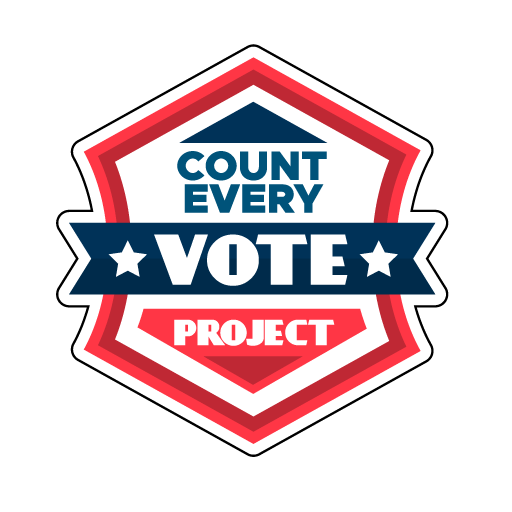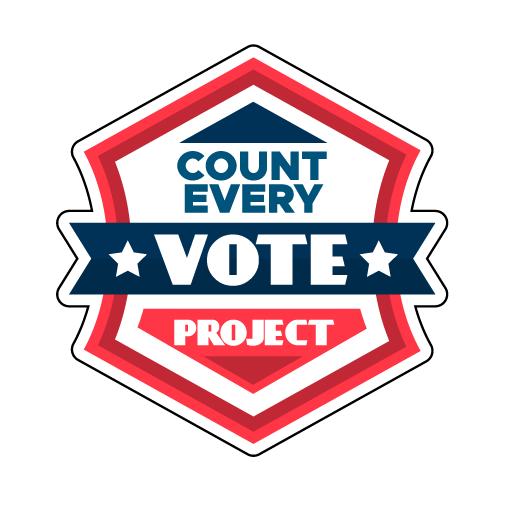How To Post
We're excited to share these GIFs to help you get even more people involved with the Women's March.
Here's how to use them:
Facebook:
Facebook
Click the link below each image
Add in the suggested copy from the Messaging Toolkit
Then click "Post"
Click the link below each image
Next, save the video to your phone.
Then in the Instagram app, select the video file you downloaded from your Camera Roll or Gallery, add stickers or captions, and then click "Share”
Add in the suggested copy from the Messaging Toolkit
Click the link below each image
Next, save the video that appears.
Then in Twitter, compose a new tweet in your own words. Add the video you downloaded, and then click "Tweet".
Add in the suggested copy from the Messaging Toolkit